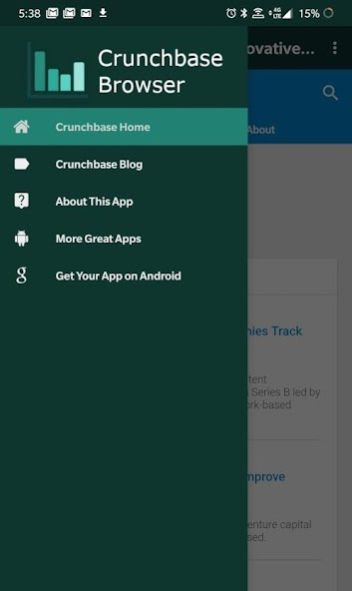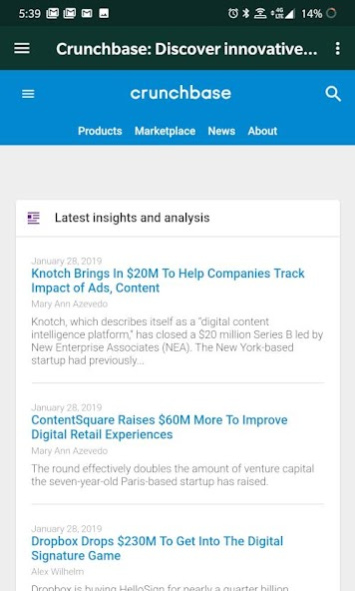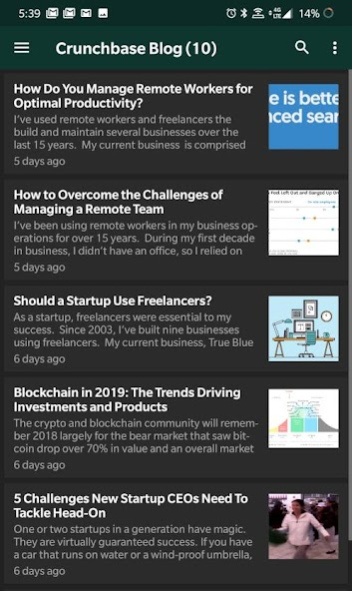Crunchbase Browser - Business 1.5
Free Version
Publisher Description
Crunchbase Browser is an -unofficial- Crunchbase Progressive Web Application (PWA) for Android smartphones and tablets. We utilize existing PWA functionality found in the Crunchbase website and enhance it with our application with basic browsing features.
Crunchbase Browser lets you discover industry trends, news, and more about companies all over the world. This application is useful for investors, employees, and company leaders in a variety of ways:
- Browse Crunchbase data
- Securely Log In to Crunchbase Account
- Update Company Information
- Manage Crunchbase Pro Subscriptions
- View Latest News & Industry Trends
Features Include:
- Real-time Alerts for News & Analysis
- Real-time Blog Updates with Easy Access to Posts
- Share Posts on Your Favorite Apps
- Translate Posts to Your Preferred Language
… and more!
Disclaimers: This application and its developer are not affiliated with Crunchbase Inc. or its affiliated companies in any way. Crunchbase Browser was created to increase the accessibility of Crunchbase and its content. The content found on Crunchbase Browser comes from the Crunchbase website and does not reflect the opinions of Josh Robert Nay or associated applications or websites. All content herein is owned by its respective owners.
About Crunchbase Browser - Business
Crunchbase Browser - Business is a free app for Android published in the Office Suites & Tools list of apps, part of Business.
The company that develops Crunchbase Browser - Business is Josh Robert Nay. The latest version released by its developer is 1.5.
To install Crunchbase Browser - Business on your Android device, just click the green Continue To App button above to start the installation process. The app is listed on our website since 2020-02-10 and was downloaded 4 times. We have already checked if the download link is safe, however for your own protection we recommend that you scan the downloaded app with your antivirus. Your antivirus may detect the Crunchbase Browser - Business as malware as malware if the download link to com.crunchbase.browser is broken.
How to install Crunchbase Browser - Business on your Android device:
- Click on the Continue To App button on our website. This will redirect you to Google Play.
- Once the Crunchbase Browser - Business is shown in the Google Play listing of your Android device, you can start its download and installation. Tap on the Install button located below the search bar and to the right of the app icon.
- A pop-up window with the permissions required by Crunchbase Browser - Business will be shown. Click on Accept to continue the process.
- Crunchbase Browser - Business will be downloaded onto your device, displaying a progress. Once the download completes, the installation will start and you'll get a notification after the installation is finished.